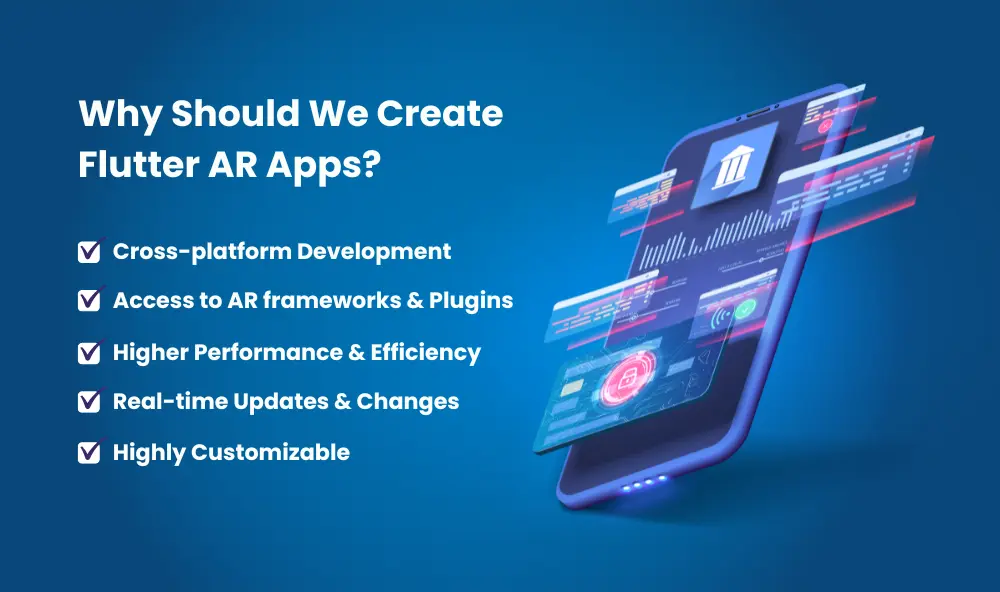
Using Flutter for AR applications merges the robust capabilities of augmented reality with the efficiency of Flutter's cross-platform framework. Developers can create high-performance AR experiences for both iOS and Android from a single codebase. With seamless integration of AR libraries like ARCore and ARKit, and features like hot reload, Flutter accelerates the development of immersive, interactive AR apps.
““Why Should We Create Flutter AR Apps "”“Why Should We Create Flutter AR Apps "
Introduction
Augmented Reality (AR) is changing industries like gaming, entertainment, education, and healthcare. AR mixes virtual and real worlds to create immersive experiences. As AR becomes more popular, developers need reliable and versatile tools to create these experiences. Flutter, an open-source toolkit by Google, is a great choice for developing AR applications.
This blog post will show how Flutter’s cross-platform capabilities and rich widget library can be used to build engaging and high-performance AR apps. By combining Flutter with AR frameworks, developers can create visually appealing and interactive apps for both Android and iOS devices.
What is Flutter?
''Flutter is a powerful toolkit made by Google. It lets you build apps for mobile, web, and desktop using just one set of code.''
Flutter is a free toolkit from Google for making apps that work on mobile, web, and desktop. You write code once and use it everywhere. It's fast to develop with features like hot reload for quick changes. You can create good-looking interfaces with lots of widgets you can customize.
Apps built with Flutter run fast and look smooth because they're compiled to work directly on your device's hardware. You can add more features easily using plugins and packages made by other developers, which makes Flutter great for building all kinds of apps on different devices.
Understanding of Augmented Reality (AR)
Augmented Reality (AR) makes real-world settings more exciting by adding digital images, videos, or 3D models. For instance, AR can guide you with directions on your phone screen while you walk or let you see virtual furniture in your living room through a smartphone app.
Types of Augmented Reality (AR):
Marker-based AR: This uses markers like QR codes or specific images to trigger AR content. For instance, in the IKEA Place app, users can see virtual furniture in their homes by scanning QR codes or using printed markers.
Marker less AR (Location-based AR): This type relies on GPS, compass, or sensors to place AR content in real-world locations. For example, in Pokémon GO, virtual Pokémon appear in real places based on GPS coordinates.
Projection-based AR: This projects artificial light onto real surfaces to show interactive AR experiences. For instance, the Magic Leap One headset projects virtual objects onto your environment using advanced light field technology.
Superimposition-based AR: This overlays digital information onto what you see in the real world. For example, AR navigation in apps like Google Maps overlays directions and street names onto your live camera view, making it easier to navigate streets in real time.
Why Use Flutter for AR Development?
Flutter plays a significant role in AR (Augmented Reality) development by offering several advantages and capabilities:
Cross-Platform Support: Flutter allows developers to write code once and deploy it on both Android and iOS platforms. This reduces development time and resources needed to create AR applications for multiple operating systems.
Higher Performance and Efficiency: Flutter's hot reload feature enables developers to quickly see changes in their AR applications in real-time. This rapid iteration process enhances productivity and speeds up the debugging and testing phases.
Highly Customizable: Flutter provides a wide range of customizable widgets and libraries that help developers create immersive and visually appealing AR interfaces. This flexibility allows for the creation of complex AR experiences with ease.
Performance and Native Compilation: Flutter apps are compiled directly to native ARM code, resulting in high performance and smooth animations essential for AR experiences. This ensures that AR applications built with Flutter are responsive and provide a seamless user experience.
Community and Ecosystem: The Flutter community actively contributes plugins, packages, and resources specific to AR development. This support enhances development efficiency and provides solutions to common challenges in AR application development.
Realtime Update and Changes: Real-time updates and changes ensure that data is instantly synchronized across all users and devices, providing immediate feedback and a seamless experience. This is crucial for applications such as collaborative tools, live monitoring systems, and interactive gaming, where any delay can impact functionality and user satisfaction. Utilizing technologies like Web Sockets and Firebase, developers can achieve efficient and scalable real-time communication.
Overall, Flutter's cross-platform capabilities, rapid development workflow, rich UI components, performance benefits, and supportive community make it a powerful framework for creating innovative AR applications across different platforms.
Essential Tools of Flutter for AR:
Flutter itself is a versatile framework that can integrate with various tools and plugins to support AR (Augmented Reality) development. Here are some essential tools and frameworks commonly used with Flutter for AR:
AR Core (for Android): Google's platform for building augmented reality experiences on Android devices. It provides APIs for motion tracking, environmental understanding, and light estimation.
AR Kit (for iOS): Apple's framework for creating AR experiences on iOS devices. It includes features for motion tracking, scene understanding, and rendering of virtual objects in real-world environments.
Unity 3D: While not directly a Flutter tool, Unity is often used for creating 3D content and simulations that can be integrated into Flutter AR applications through plugins or custom integrations.
Vuforia: An augmented reality software development kit (SDK) that enables the creation of AR experiences using image recognition and tracking. It can be integrated into Flutter projects for advanced AR functionalities.
Wiki Tude: Another AR SDK that supports marker-based and location-based AR experiences. It provides tools for object recognition, geo-location AR, and 3D tracking, suitable for integration with Flutter applications.
Flutter Plugins: Various Flutter plugins and packages available on pub. dev provide additional functionalities for AR development, such as camera access, 3D rendering, and interaction with AR frameworks like AR Core and ARKit.
These tools and frameworks enable developers to enhance Flutter applications with augmented reality features, creating immersive and interactive experiences on both Android and iOS platforms.
Steps involved in building simple AR Application with Flutter
·
Project Setup
Create a new Flutter project using your preferred IDE or the command line
·
Dependencies
Add AR dependencies to your pub spec. yaml file
Replace the latest version with the current version of the AR plugins.
·
Basic Features
Implement basic AR functionality in your Flutter app. Here are simplified code snippets for AR Core (Android) and ARKit (iOS)
AR Core (Android) Testing
Test your AR application on physical devices that support AR Core or ARKit
For Android devices, enable developer options and AR Core support
For iOS devices, ensure ARKit is supported and enabled in your Xcode project
By following these steps, you can set up and build a basic AR application using Flutter, integrating
AR Core or ARKit functionalities for Android and iOS respectively
·
Advanced Features:
Object Recognition: Integrate object recognition using AR frameworks like AR Core or ARKit. Implement features where the app detects and interacts with real-world objects.
Interactions: Implement gestures (tap, pinch, rotate) to manipulate AR objects. Use libraries or custom code to enable user interactions with virtual elements.
Animations: Using Flutter's animation capabilities or AR-specific animation libraries, add animations to AR objects. Create engaging experiences by animating object movements, transformations, or interactions.
Optimization:
·
Performance Tips:
Reduce Polygons: Optimize 3D models to reduce polygon counts and texture sizes for smoother rendering.
Caching: Cache AR assets and textures to minimize loading times and improve user experience.
Lighting: Use environment and lighting conditions to enhance AR realism while maintaining performance.
Memory Management: Monitor and manage memory usage to prevent crashes and ensure smooth performance during AR interactions.
Testing and Profiling: Regularly test your AR application on different devices to identify performance bottlenecks. Use profiling tools to analyze and optimize code for better efficiency.
By implementing advanced features and optimizing performance, you can enhance the functionality and user experience of your AR application built with Flutter, ensuring it runs smoothly across different devices and scenarios.
Successful Case Studies of AR;
Case Studies:
New York Times: The New York Times uses AR to provide immersive storytelling experiences. By incorporating AR into their app, they can offer readers interactive and engaging content that goes beyond traditional articles.
eBay: eBay integrated AR into their app to help sellers create better listings. Users can visualize the size and fit of items like furniture, improving the accuracy and appeal of listings.
Toyota: Toyota uses AR in their marketing campaigns to showcase new car models. Users can view and interact with virtual cars, exploring features and details in a dynamic way.
These examples and case studies demonstrate how Flutter can be utilized to create impactful AR applications across various industries, from retail and entertainment to journalism and marketing.
Future of AR and Flutter
Trends:
Enhanced Realism: Advances in AR technology will make virtual objects more realistic and interactive.
Wearable AR Devices: Increased use of AR glasses and headsets for immersive experiences.
5G Integration: Faster data speeds will enable more complex and responsive AR applications.
Predictions:
Wider Adoption: More industries will adopt AR for various applications, from retail to education.
Improved Toolkits: Flutter's AR capabilities will continue to evolve, offering better integration with AR Core and ARKit.
Community Growth: The Flutter community will develop more plugins and tools specifically for AR, making it easier to create sophisticated AR application
Flutter Base Apps and types of Apps
1. Base Apps:
Single Page Applications: Simple apps with one main screen.
Multi-page Applications: Apps with multiple screens or pages.
Platform-specific Apps: Apps tailored for iOS and Android.
2. Types of Apps:
Utility Apps: Tools like calculators or converters.
Social Media Apps: Connect users, share content.
E-commerce Apps: Sell products online.
Educational Apps: Teach or learn new skills.
Games: Entertain users with interactive experiences.
Business Apps: Manage tasks or data for companies.
IoT Apps: Control smart devices from phones.
However, in this blog, we explored how Flutter can create exciting augmented reality (AR) apps. We learned AR basics and how Flutter makes building immersive experiences easy. We covered setting up and using Flutter plugins like AR Core and ARKit for AR features. We aimed for simplicity, making it beginner-friendly to create AR apps.
Now, try it yourself! Use Flutter for AR, be creative, and explore its limitless possibilities. Share your journey with the Flutter community and help shape AR's future. Let's push Flutter and AR to new heights together.